Global Alert (Bulletin) Creation
The FarmBot API supports the creation of Alert records. When created, the alert will propagate to the Message Center of all users who have logged in within the last 7 months. This is especially useful when creating system-wide announcements, such as end-of-life dates and changelog updates.
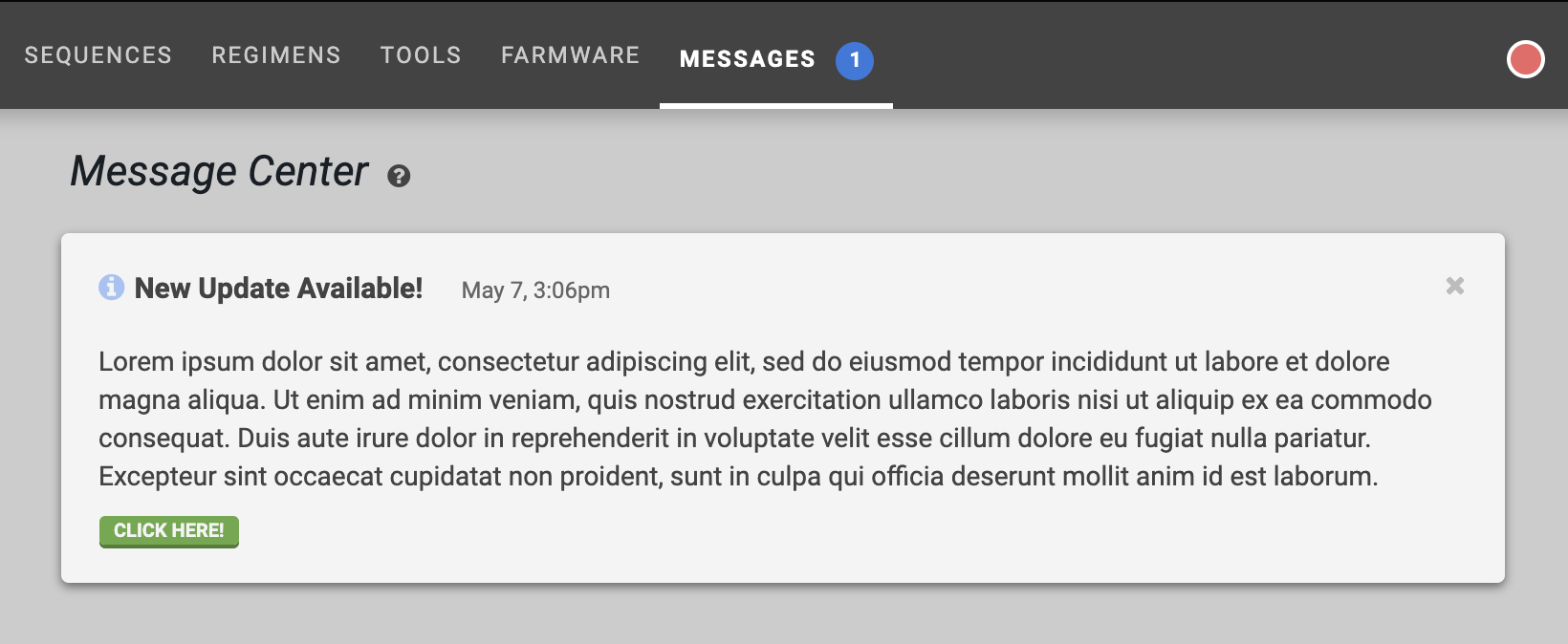
An example alert
Creating an alert
Run the following command:
$ heroku run rake broadcast:to_all --app=farmbot-staging
Then fill in the following information. Fields that are preceded by (optional) may be skipped via the enter key.
=== (optional) Enter `type`
info
=== (optional) Enter href
http://farm.bot
=== (optional) Enter href label
This is the href label
=== Enter title
This is the alert title
=== Enter content
This is the alert's content.
You can have multiple lines of alert content.
When you are done typing in content, just type three “at symbols” on a new line.
The button below links to the href.
When you are done entering content, just type three @ symbols on a new line:
@@@
The above information will yield the following alert in the message center, with the button linking to http://farm.bot.
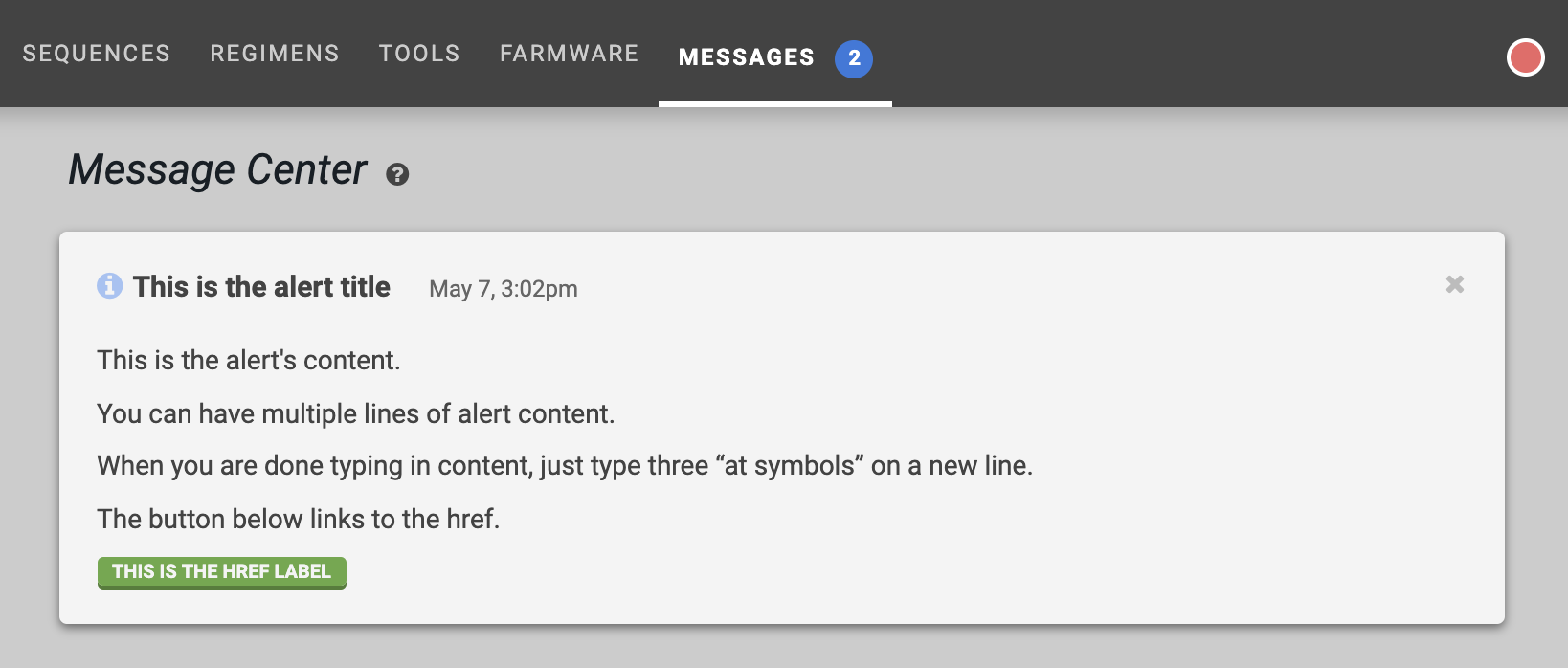
Alert types
The following alert types are available, which will determine what icon is shown in the top-left of the message.
info-success-warn-
Important information
Creating an Alert could take a significant amount of time to finish due to the nature of the auto sync system. Consider increasing the dyno count of the server if this is a concern.