Statement of Information (Form SI-100)
Once per year, a Statement of Information must be filed with the California Secretary of State for both FarmBot Inc and OpenFarm Inc. The state will send a Reminder Notice Postcard in the mail or email when it is time to file. When the postcard is received, complete the filing using the instructions below.
Step 1: Go to the website
Navigate to the website indicated on the postcard; most recently: bizfileonline.sos.ca.gov. Select My Records from the left menu, then select the entity to file for.
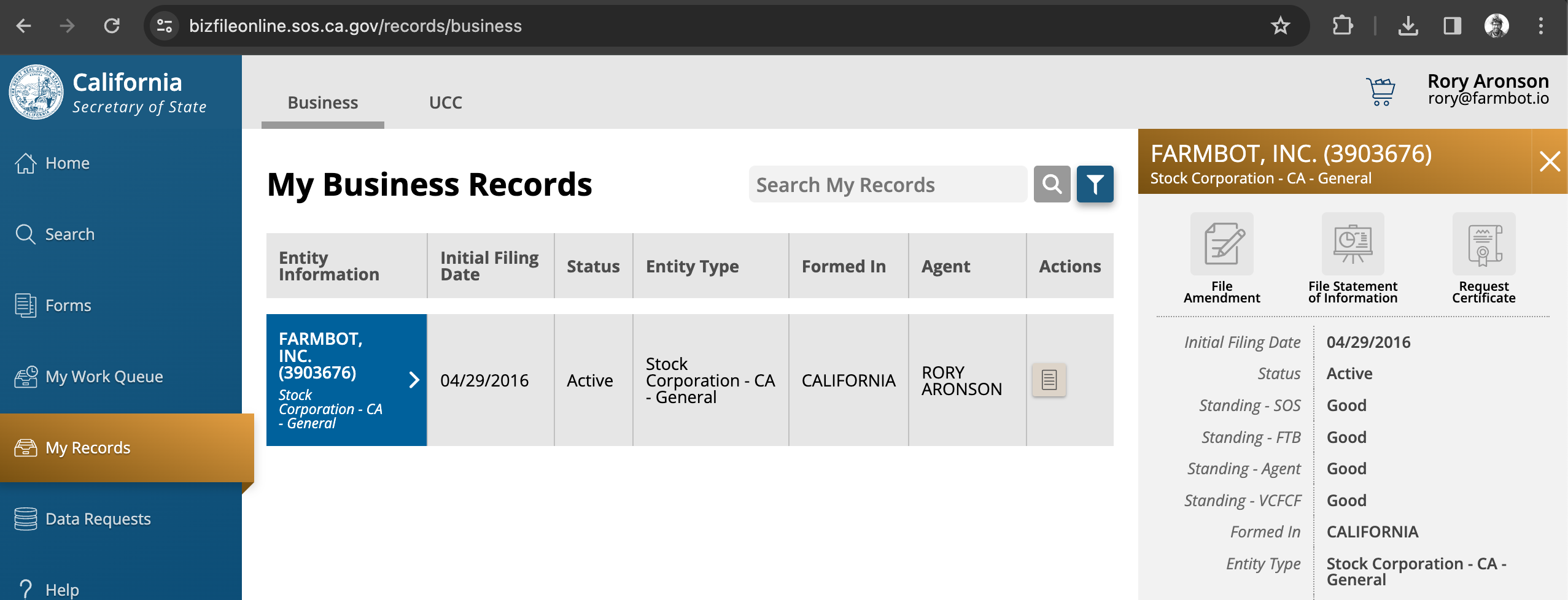
Step 2: Fill out the form
From the panel on the right, select File Statement of Information and fill out the form fields.
- Rory Aronson is the registered agent.
- Rory Aronson is the acting board member.
Pay for the filing using a debit card.
Step 3: Archive records
Save the filing confirmation as a PDF named 2024 [OpenFarm or FarmBot] Statement of Information and upload to the [OpenFarm or FarmBot] > Corporate > Statement of Information folder in Google Drive.