Shipping
Shipping is completed approximately once per week, usually on a Thursday or Friday. A pickup request must be scheduled the day prior with the carrier we are using at the time (FedEx or UPS). The truck usually arrives around 3PM, though they may arrive anytime between 1PM and 6PM, so full FarmBot kits and other large orders (over 1lb) must be ready by 1PM. Small packages (less than 1lb) are shipped via USPS and can be dropped off at the post office at any time.
Creating labels
We currently handle shipping label creation with Shipstation. Shipstation imports orders from Shopify and allows for bulk postage purchasing, label creation, and the printing of commercial invoices for international shipments. Labels are printed on standard 4” x 6” thermal labels using a Rollo brand printer.
Once a shipping label has been created, the tracking number is sent from Shipstation back to Shopify, the order is marked as fulfilled, and an email with the tracking link is sent to the customer.
Multi-package shipments for single items are unsupported in Shopify
The main reason we use Shipstation instead of Shopify’s built-in label creation workflow is because FarmBot Genesis and Genesis XL kits are shipped in two packages. While Shopify can handle multiple fulfillments per order (some products sent in one package, remaining products sent in a second package), it cannot handle multi-package shipments for fulfilling a single item. Bummer.
As soon as Shopify adds this feature, we will likely end our subscription with Shipstation and use Shopify’s built-in workflows.
Carriers
We currently use the following carriers and services based on the shipment type:
| Shipment Type | Carrier | Service |
|---|---|---|
| Domestic FarmBot kit | UPS FedEx |
Ground Ground |
| Domestic (over 1lb) | UPS FedEx |
Ground Ground |
| Domestic (under 1lb) | USPS | First Class |
| International FarmBot kit | UPS FedEx |
Worldwide Expedited International Economy |
| International (over 1lb) | UPS FedEx |
Worldwide Expedited International Economy |
| International (under 1lb) | USPS GlobalPost |
First Class International Economy Intl |
Customs documentation
For all shipments sent via USPS or GlobalPost, customs information is included on the shipping label itself.
For shipments to most countries via UPS or FedEx, customs information is automatically electronically submitted as denoted on the shipping label by EDI (Electronic Data Interchange) for UPS shipments or ETD (Electronic Trade Documents) for FedEx shipments.
If the destination country does not accept electronic trade documents then Shipstation will automatically generate and print air waybill labels in addition to the standard shipping labels. When this happens, three copies of the commercial invoice must be printed manually on 8.5” x 11” paper from Shipstation and signed and dated.
The commercial invoices, air waybill labels, and occasionally a certificate of origin can then be placed in a documentation pouch affixed to the package.
Sometimes a power of attorney form is also necessary, which can be found in the team Google Drive folder. It has already been digitally signed and dated and can be printed ahead of time and added to any international shipment’s documentation pouch.
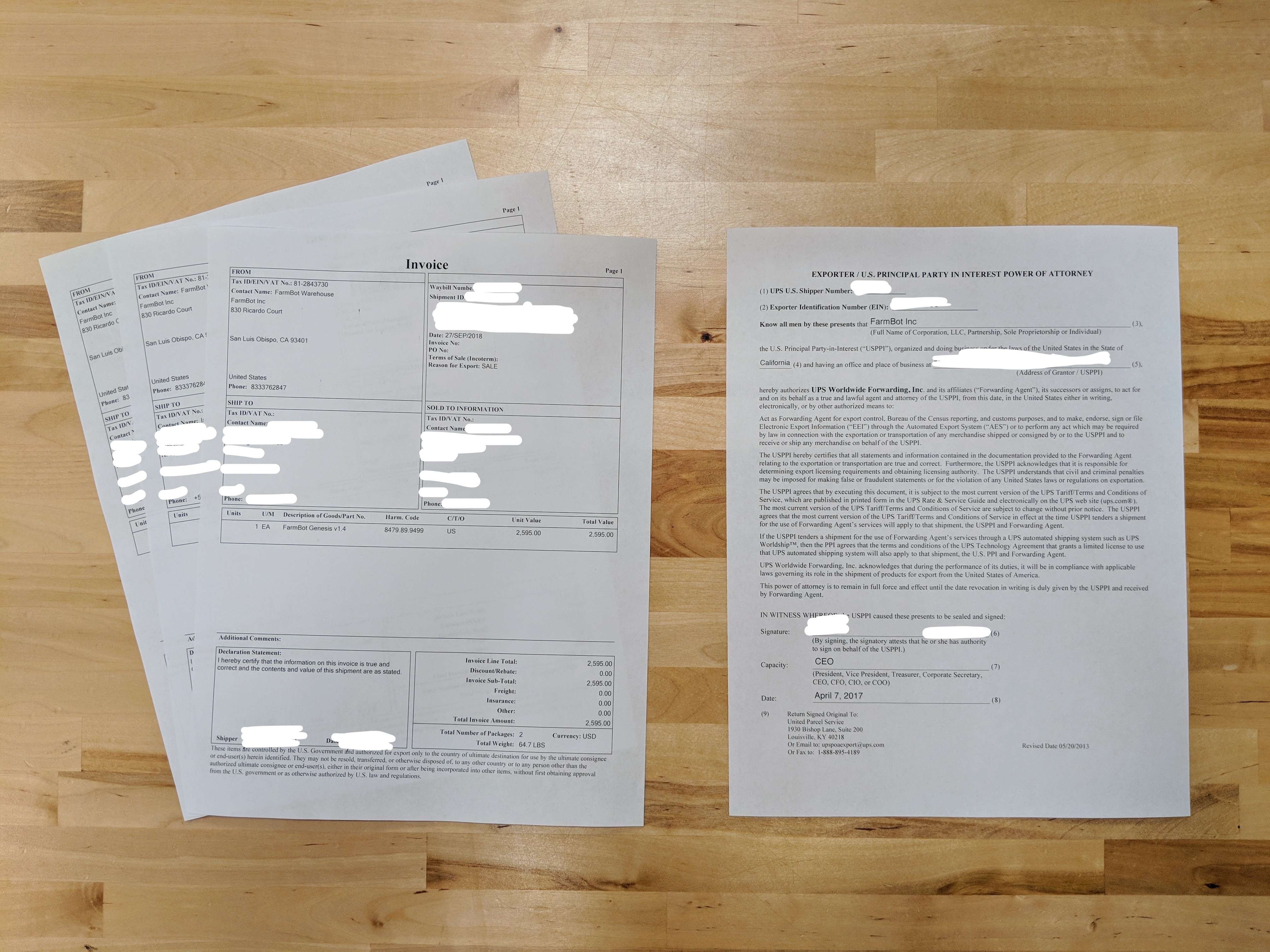
Documents always go on the first package
For multi-package shipments such as those including a complete FarmBot kit, place the customs documentation pouch on the first package, for example: package 1 of 2. For all shipments that include a complete FarmBot Genesis kit, the first package will be the main carton (as opposed to the extrusion and leadscrew kit).

Leave the pouch unsealed
Our local UPS center has requested that we insert the documents into the pouch and then leave the pouch unsealed. Leaving the pouch unsealed minimizes the effort required by the UPS workers to access the documents for scanning.
Post-shipping support
Nearly all domestic shipments reach the customer within 1 week without issues. International shipments can take anywhere from 1 week to 2 months depending on the receiving country’s import process and how quickly the customer provides information and pays any taxes required for the import.
Problems that may arise from a shipment include:
- Customer has changed addresses since placing the order and needs the shipment to be re-routed. This can occur more often with pre-orders. Call UPS or FedEx to arrange a change of address.
- Customer provided an incorrect or old shipping address during checkout. They must recover the package on their own.
- Customer is going on vacation or is otherwise unavailable to receive the package and needs the delivery to be delayed. Call UPS or FedEx to arrange a hold.
- About 5% of international shipments will result in phone calls and emails to us from UPS or FedEx asking for additional contact information for the customer. We can provide the customer’s email address and phone number when available in Shopify.